Nuxt.js GeneratorTable of Contents
Table of Contents
The Nuxt.js Client Generator generates components for Server Side Rendered applications using Nuxt.js and Vuetify.
# Install
# Nuxt
Create a Nuxt.js application. The easiest way is to execute:
$ npx create-nuxt-app your-app-name
# or
$ yarn create nuxt-app your-app-name
It will ask you some questions you can use these answers :
Project name: your-app-name
Programming language: JavaScript
Package manager: Yarn
UI framework: Vuetify.js
Nuxt.js modules: None
Linting tools: Prettier, Lint staged files
Testing framework: None
Rendering mode: Single Page App
Deployment target: Static (Static/JAMStack hosting)# Installing the Generator Dependencies
Install required dependencies:
$ yarn add moment lodash vue-i18n vuelidate vuex-map-fields nuxt-i18n
# yarn add --dev @nuxtjs/vuetify @nuxtjs/fontawesome
# Updating nuxtjs config
Update your nuxt.config.js with following:
buildModules: [
// ...
'@nuxtjs/vuetify',
'@nuxtjs/fontawesome',
'nuxt-i18n'
],
// ...
// to avoid name conflicts in generators
components: false,
# Generating Routes
$ npx @api-platform/client-generator https://demo.api-platform.com . --generator nuxt
# Replace the URL by the entrypoint of your Hydra-enabled API
Note: Omit the resource flag to generate files for all resource types exposed by the API.
# Updating default layout
Update your layouts/default.vue with following:
<template>
<v-app>
<alert />
<v-navigation-drawer v-model="drawer" app>
<v-list dense>
<v-list-item>
<v-list-item-action>
<v-icon>mdi-home</v-icon>
</v-list-item-action>
<v-list-item-content>
<v-list-item-title>Home</v-list-item-title>
</v-list-item-content>
</v-list-item>
<v-list-item>
<v-list-item-action>
<v-icon>mdi-book</v-icon>
</v-list-item-action>
<v-list-item-content>
<v-list-item-title>
<nuxt-link :to="{ name: 'books' }">Books</nuxt-link>
</v-list-item-title>
</v-list-item-content>
</v-list-item>
<v-list-item>
<v-list-item-action>
<v-icon>mdi-comment-quote</v-icon>
</v-list-item-action>
<v-list-item-content>
<v-list-item-title>
<nuxt-link :to="{ name: 'reviews' }">Reviews</nuxt-link>
</v-list-item-title>
</v-list-item-content>
</v-list-item>
</v-list>
</v-navigation-drawer>
<v-app-bar app color="indigo" dark>
<v-app-bar-nav-icon @click.stop="drawer = !drawer"></v-app-bar-nav-icon>
<v-toolbar-title>Application</v-toolbar-title>
</v-app-bar>
<v-main>
<nuxt />
</v-main>
<v-footer color="indigo" app>
<span class="white--text">© {{ date }}</span>
</v-footer>
</v-app>
</template>
<script>
import Alert from '../components/Alert'
export default {
components: {
Alert
},
data: () => ({
date: null,
drawer: null
}),
mounted () {
this.date = new Date().getFullYear()
}
}
</script># Starting the Project
You can launch the server with
$ yarn dev
Go to https://localhost:3000/books/ to start using your app.
# Screenshots
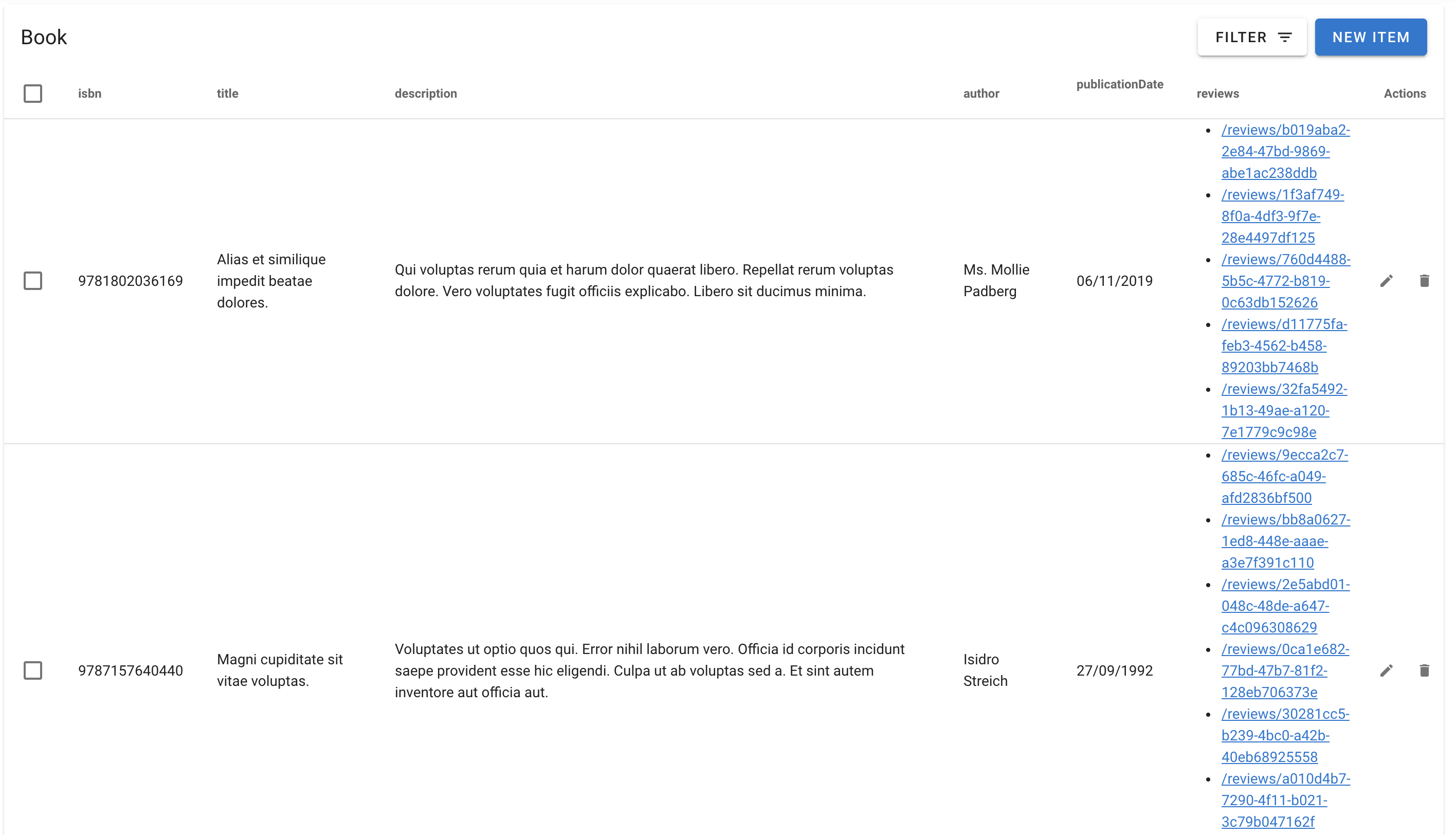
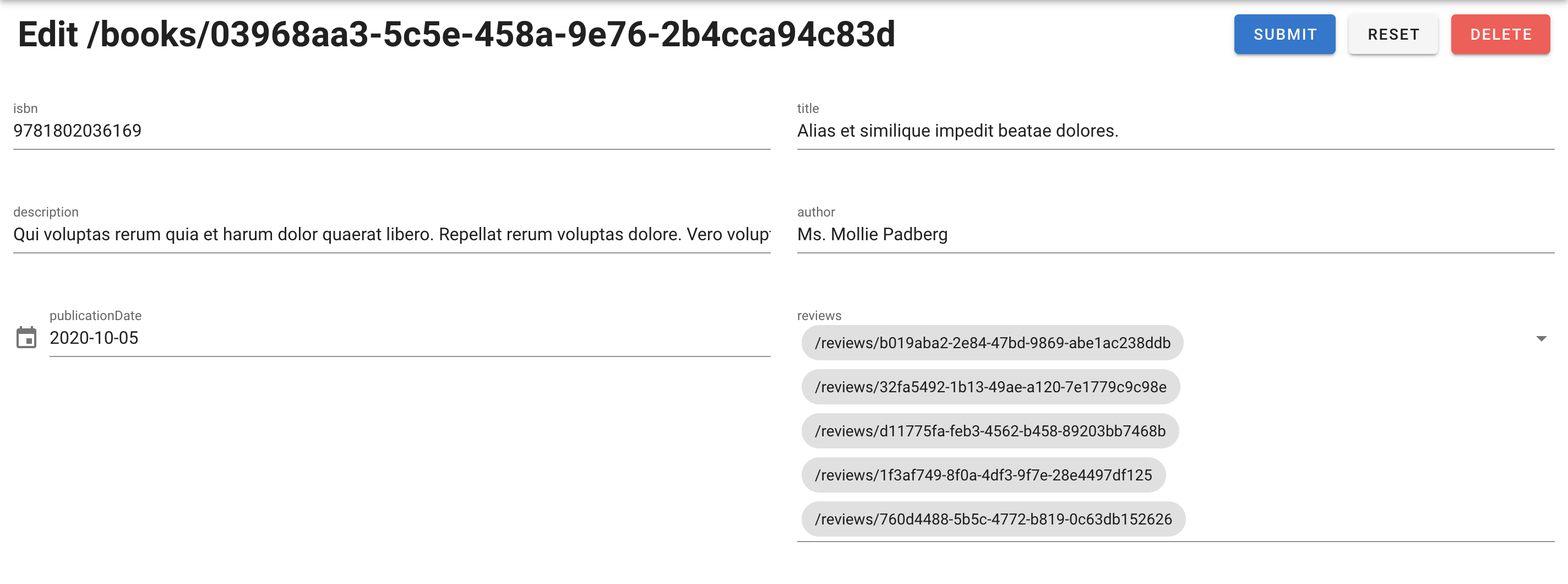
You can also help us improve the documentation of this page.
